|
|
|
| "Software Tailored for You!" | |
|
Sample Screenshots of
Donarius® Customer/Sales Management Software (Also known as CRM Software or Invoicing Software) |
||
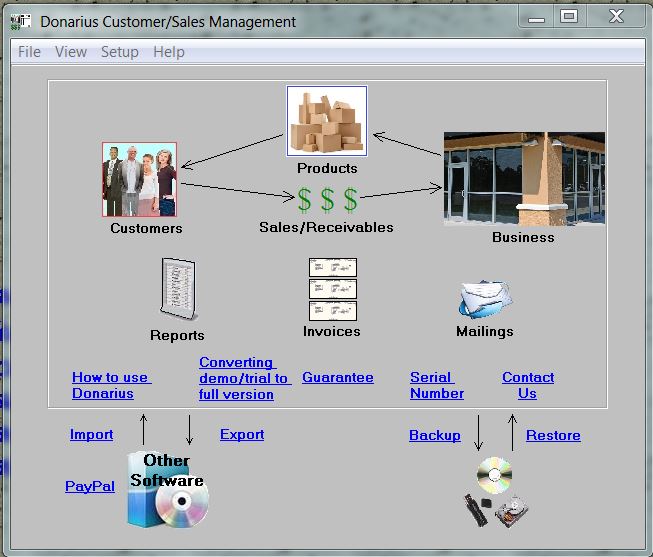
|
||
| The main Donarius window. | ||
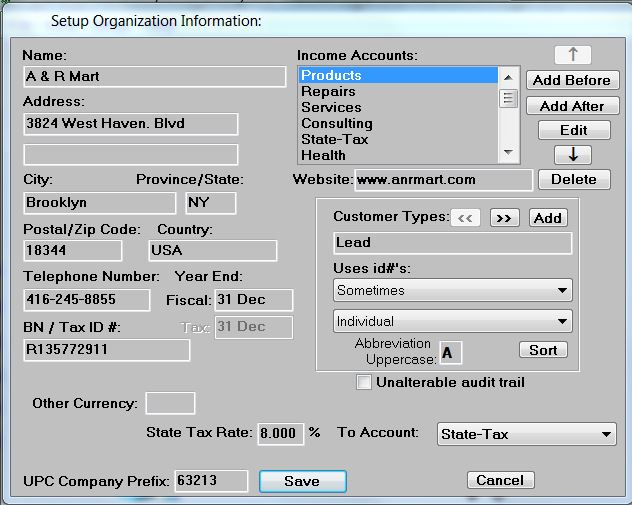
|
||
| This is where you enter information about your company. All sales you make will be recorded under an income account. The list at the top right of the window, has all the accounts. You can add or edit them to suit your needs. Each customer is assigned a customer type and any combination of customer characteristics. These can be customized on the bottom right of the window. | ||
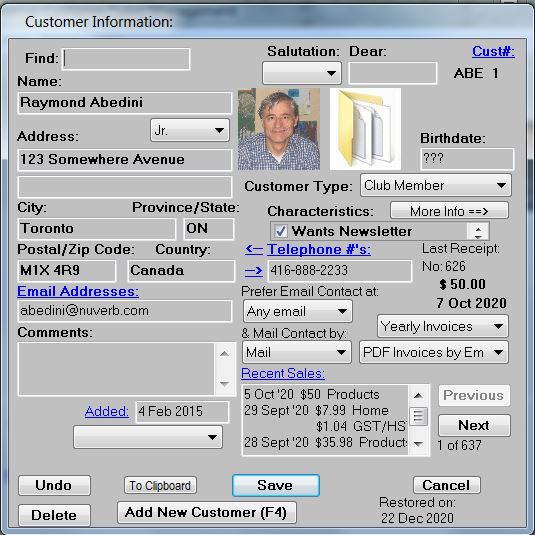
|
||
|
The window where you add or edit information
about each customer. Each customer has a customer type and
any combination of customer characteristics. They also
have a preferred method of contact: mail or email. When you are doing a mailing, this determines whether they will get labels and/or letters or be sent an email. |
||
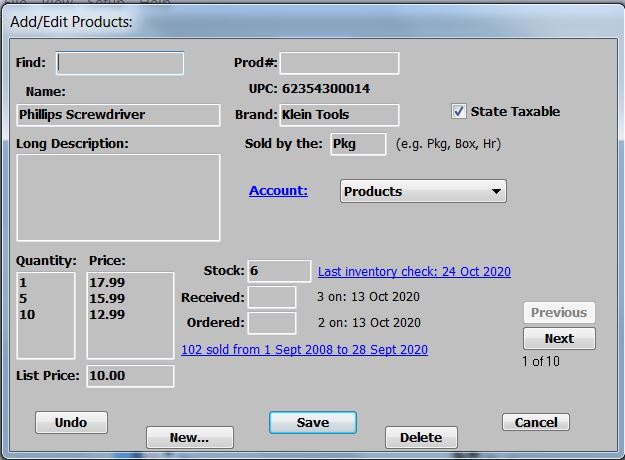
|
||
| Here is where you enter or edit each product that you sell. You identify products with your own product #, a UPC code or both. For discount pricing enter the quantity and price for where the price changes. The software keeps track of how many are in stock and the last time you did an inventory check. It also tracks how many were sold in a give period of time. You also select the income account for sales and whether the product is state (or provinicial) taxable. | ||
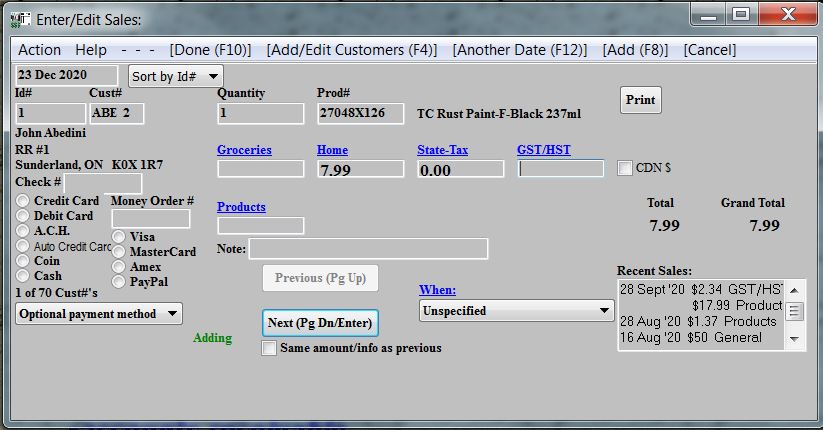
|
||
| This is the window where you enter or edit the purchases each customer made. To find a customer, you type their name or customer number. If there are several people with a similar name, you will see a list of them. Then you enter the quantity and product # or UPC and the cost is put in the appropriate income account. You may also record how each donation was made: by giving a check # or choosing cash, credit card, etc. | ||
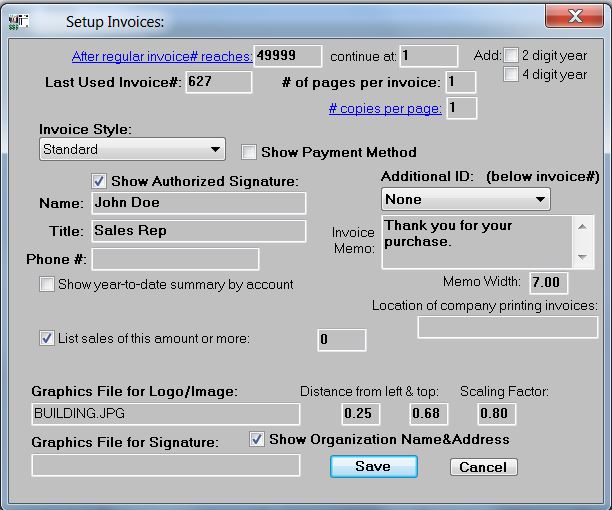
|
||
| This window shows options for your invoices. For example, you may wish the invoice to have a logo, a scanned signature, a section for the customer's past purchaes. An optional message can also appear on the receipts. If these options are not enough, you can have a customized invoice. | ||
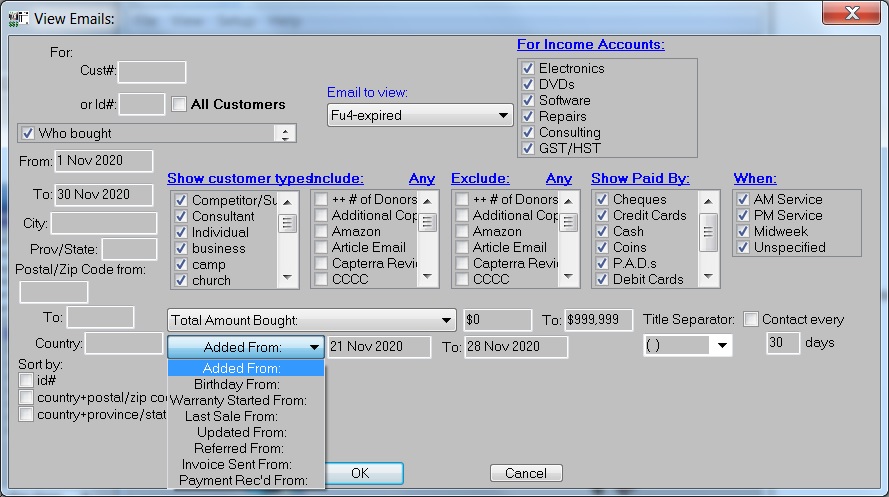
|
||
| Donarius sends out personalized letters, emails and text messages. Here is where you select who you want to send an email to. This shows how to send a follow-up email to your leads about an offer that will be expiring soon. (The window for letters and text messages is similar.) | ||
|
Download a Free Demo of Donarius >>> Note: A demo
version has these limitations: |
||
| <<< Back to Donarius Main Page | ||
|
Last Modified: Dec 22, 2020 |
Nuverb Systems Inc.
27 Lawnview Dr Toronto,
ON M2N
5J9 Canada
® Registered trade-marks of Nuverb Systems Inc.Phone: 1-888-479-4636
Copyright © 2020 Nuverb Systems Inc. |
The multifaceted uses of Donarius®: Customer/Sales Management Software (CRM) Church Management Software Donor Management Software Donation Tracking Software Pledge Tracking Software Photo Directory Software Synagogue Management Software |